YesCoin is a popular cryptocurrency that blends gaming with earning rewards, is gearing up for some huge events. Launched in May 2024, YesCoin has already attracted over 18 million users, with nearly 8 million members actively participating in its Telegram group. Its “swipe-to-earn” gameplay has caught the attention of the crypto world, and the community is growing rapidly. Now, exciting things are on the way for YesCoin, and here’s what you need to know.

Table of Contents
What is Coming for YesCoin?
Token Generation Event (TGE) – October 1st, 2024
Starting on October 1st, YesCoin will hold its Token Generation Event (TGE). This marks the official sale of YesCoin tokens and will allow early investors and participants to get their hands on the currency. This event is important because it leads up to the airdrop, which will give away free YesCoins to loyal users.
Airdrop and Exchange Listings – November 2024
Following the TGE, YesCoin will reward its active community members with a free coin giveaway in November 2024. This airdrop is a way for YesCoin to say thank you to its users and grow its community even further by giving away tokens to those who’ve been engaged.
And the excitement doesn’t stop there! In December 2024, YesCoin will be listed on major exchanges like Binance, Coinbase, and Kraken. This is a huge milestone for the project as it makes YesCoin more accessible to users who want to buy, sell, or trade the token. These listings are expected to drive the value of YesCoin higher and give users the opportunity to convert their tokens into real money.
Yescoin Summer Event: The Grand Finale from October 15 to October 29
The Yes Summer event is about to make its final splash, and it’s going to be a big one! YesCoin is teaming up with Binance Web3 Wallet to offer some amazing rewards in this last event of the season.
Here’s What You Can Win Yescoin :
- A massive 20 billion YESCOIN is up for grabs!
- Bonus Alert! If you’ve collected all six Yes Summer skins, you’ll get an extra 1 million YESCOIN as a reward!
How to Join:
- Head over to the YesCoin Bot.
- Show off your Binance skin by posting a screenshot in the comments section.
🗓 The event runs from October 15 to October 29, so don’t miss out!
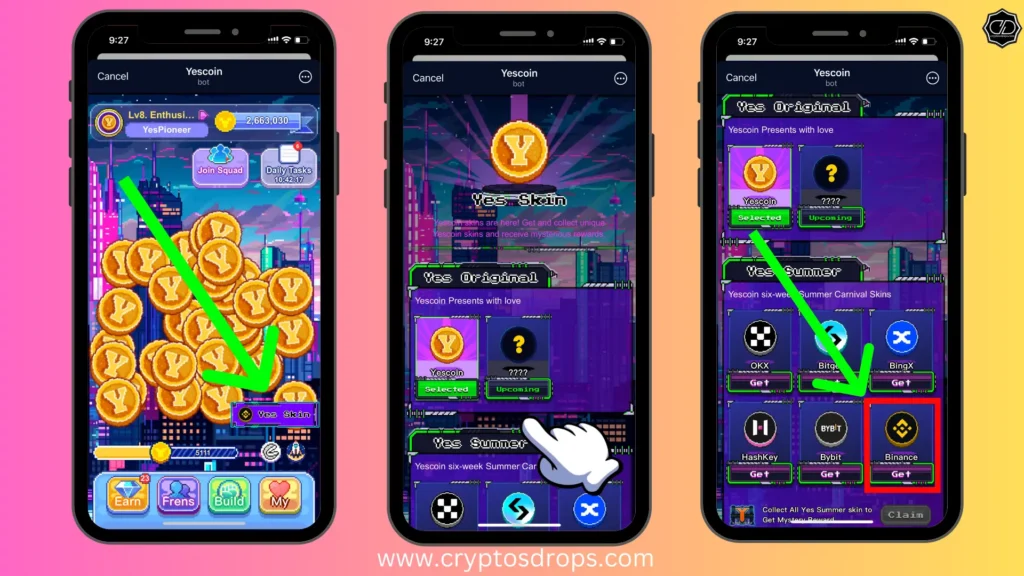
Yescoin x Binance Web3 Wallet Tutorial
Yescoin, a viral swipe game, is gaining massive popularity and recently placed 2nd in The Open League. It’s one of the fastest-growing Telegram apps, combining fun and blockchain technology with the potential to earn rewards. In this guide, we’ll walk you through how to unlock the Binance Skin for Yescoin using the Binance Web3 Wallet.
Step 1: Enter the Mini-Program via Yescoin Bot
Step 2: Click the ‘Yes Skin’ Button
- Open the game and find the Yes Skin option to proceed.
Step 3: Swipe to the Bottom of the Yes Skin Page
- Scroll down to the bottom to find the Binance Skin.
Step 4: Find the Binance Skin and Click “Get”
- Once you spot the Binance Skin, hit the “Get” button to unlock it.
Step 5: Complete the 4 Required Tasks
- Click ‘Start’ to begin. You’ll need to complete four tasks.
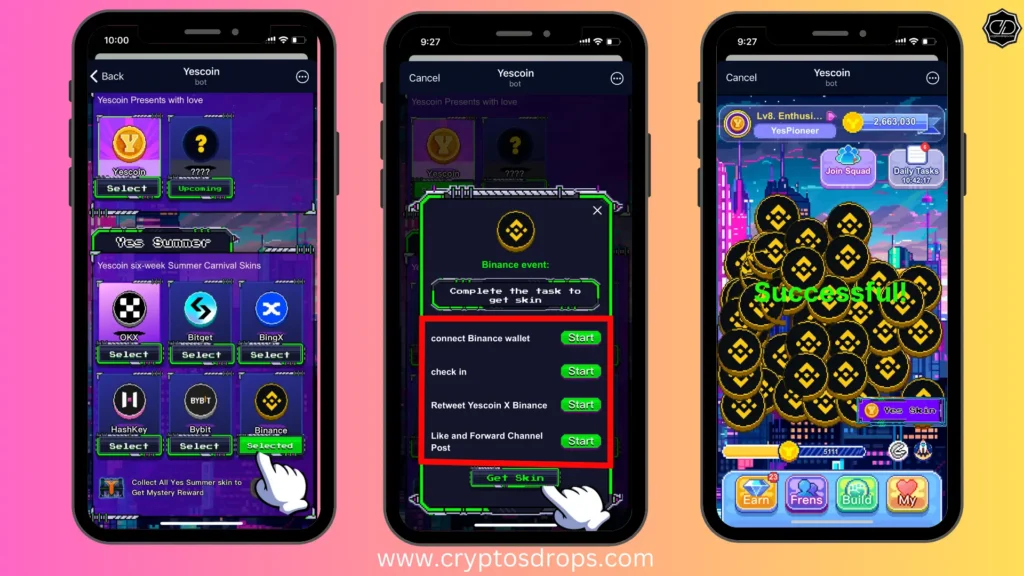
Task 1: Connect Binance Web3 Wallet
- Click ‘Start’ to initiate.
- A pop-up will appear to switch to the Binance app—hit ‘Yes’.
- In the Binance app, you’ll see a connection window. Click ‘Connect’.
- Wait 5-8 seconds for the connection to complete, then go back to Yescoin.
- You’ll see ‘Done’—Congrats, Task 1 is complete!
Tip: If you don’t have a Binance account, Register here..
Task 2: Check in with Your Wallet
- Follow the prompts to check in using your Binance Web3 Wallet.
Task 3: Follow Binance Web3 Wallet on X (formerly Twitter)
- Open X and follow the Binance Web3 Wallet account.
Task 4: Follow Yescoin on X
- Head to X and follow Yescoin to complete this task.
Step 6: After Completing All Tasks, Click “Get Skin”
- Once all tasks are completed, hit “Get Skin” to claim your new Binance Skin.
Step 7: Select Binance Skin
- Click on the Binance Skin to select it. The status will turn to “Selected”. Now, head back to the game, and your new skin will be ready to use. Congrats!
Read more….
- Top Coins to Buy on the SUI Network in 2024-2025
- Alpha Network (ALPHAOS): A Blockchain-Powered Future for AI
- Yescoin TGE Update: Snapshot Test Success and Special Gift 2024
- Why Analysts Predict Crypto Market to Hit $3 Trillion by Year End ?
- What is Grass Network and How To enhance your Grass Point 2024 ?
Disclaimer
The information provided about YesCoin, its events, and rewards is for informational purposes only and should not be taken as financial advice. Cryptocurrency investments, including YesCoin, carry significant risk and may not be suitable for everyone. The Token Generation Event (TGE), airdrop, and exchange listings are subject to change, and no guarantees can be made regarding outcomes.
Users should do their own research and consult with a financial advisor before participating. Participation in events may have specific requirements, and YesCoin or its partners are not liable for any losses or damages incurred by users.
